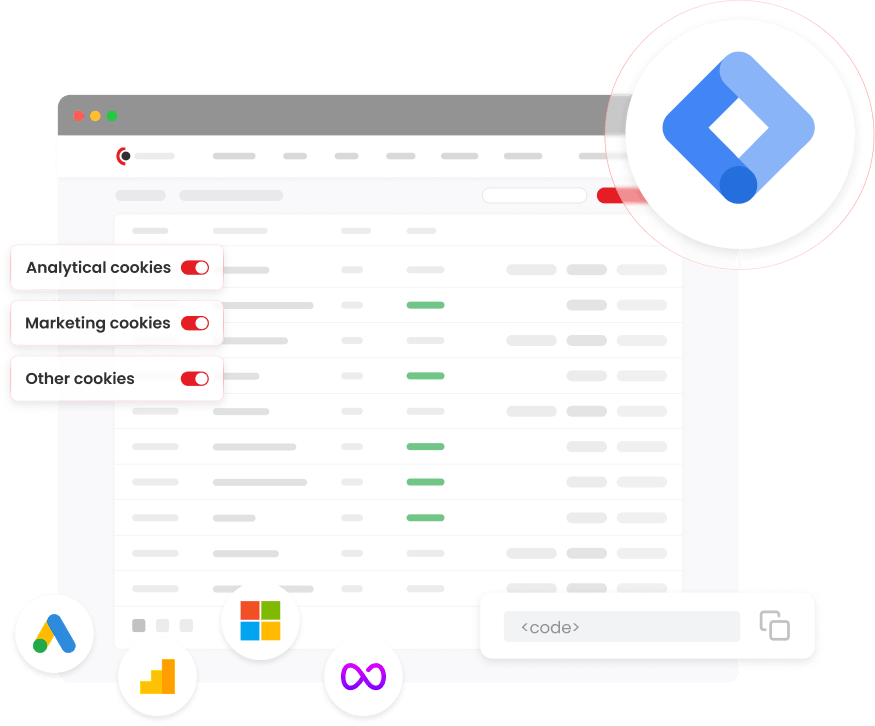
CookieHub’s official Google Tag Manager template makes it simple to deploy cookie consent and data privacy controls across all your Google tags.
Enable Consent Mode, synchronize user preferences with your GTM container, and ensure all tags behave correctly according to user consent — instantly.
Key Benefits:
Streamlined setup through GTM — no coding or complex configuration.
Automatic tag governance with built-in Google Consent Mode support.
Centralized management across multiple domains and regions.
Continuous compliance updates to align with global privacy laws.
Professional, user-friendly consent banner that builds trust.
Managing cookie consent manually through scripts or plugins is time-consuming, inconsistent, and error-prone. By integrating CookieHub with Google Tag Manager, you centralize consent management, automate tag behavior based on user choices, and ensure global privacy compliance — all from a single, scalable setup. It’s the simplest way to make every GTM tag compliant without rewriting code or risking non-compliance.
Compliance Made Simple
Configure GTM tags to comply with GDPR, CCPA, ePrivacy Directive, and other global privacy regulations. CookieHub handles consent logic so you don’t have to.
Consent Mode by Default
Google Analytics, Google Ads, and other tags automatically respect user preferences without custom scripting or manual tag edits.
Seamless Integration
Install the CookieHub GTM template directly inside your existing container — fast, intuitive, and fully compatible with your setup.
Dynamic Control via Data Layer Events
Use CookieHub’s data layer events and variables to create advanced tag triggers, tailoring how scripts fire depending on user interactions.
Multi-Domain Flexibility
Manage multiple domains using one GTM code. Simply add each domain in your CookieHub dashboard and configure the tag to load the correct domain ID.
Smart Display Controls
Exclude the cookie banner on pages like your privacy policy or legal disclaimers to ensure visitors can access key content without interruption.
Implementing CookieHub with Google Tag Manager takes only a few minutes and doesn’t require code changes. You’ll configure consent logic once — then GTM handles it automatically across all your tags and domains.
For the full step-by-step setup, see the CookieHub GTM implementation guide.
Install the official CookieHub template from the GTM gallery and follow the detailed implementation guide.
Connect your CookieHub domain and define consent categories (e.g., necessary, analytics, marketing).
Tags with built-in Consent Mode (e.g., Google Analytics, Google Ads) automatically adjust behavior based on user consent choices.
Publish your GTM container and monitor compliance through CookieHub’s dashboard — effortless updates, full transparency.
No. Tags that already support Google Consent Mode (e.g., GA4, Google Ads) will automatically respect user consent once CookieHub is configured.
Yes, but each top-level domain must be created in your CookieHub dashboard. Configure your GTM tag to use the correct domain code dynamically based on the domain being viewed.
Absolutely. You can exclude the CookieHub dialog on pages like privacy policies or legal disclaimers through simple GTM trigger configuration.
CookieHub provides data layer events you can use to conditionally fire any tag — not just Google tags — ensuring full consent enforcement across all vendors.
Yes. CookieHub regularly scans your website and classifies new cookies automatically, keeping your consent configuration up-to-date.
If you load scripts directly in your page’s HTML (rather than through GTM) the automatic blocker in CookieHub cannot intercept them — meaning you may still deploy cookies before consent. The recommended approach is to load all tracking or marketing tags via GTM so that CookieHub’s consent logic can properly control them.
If you operate in multiple regions (for example EU + US states), within your GTM container you can define region codes (like FR, DE or US-CA) under the CookieHub CMP tag’s “Consent Mode Defaults” settings. Then, assign distinct consent defaults per region so that you’re compliant under each area’s data-privacy laws.
Use GTM’s Consent Overview feature: enable it via Admin → Container Settings in GTM. Then, in the Tags section click the Consent Overview icon. You’ll see which tags have built-in consent mode support and which still require additional configuration. This audit helps catch non-compliant tags before they fire.
For tags without native support (e.g., custom marketing/tracking scripts), you should enable “Require additional consent” in the tag’s Consent Settings in GTM. Then specify the relevant cookie consent category (like analytics_storage) and add a trigger (e.g., cookiehub_modified) so that the tag only fires after the user has given consent.
Tags such as Google Analytics 4 (GA4), Google Ads, Floodlight, and Conversion Linker support Google’s Consent Mode out of the box — meaning once you implement CookieHub and connect with GTM, these tags will respect consent without additional custom logic. Tags that don’t must be managed manually.
©2018-2026 CookieHub ehf.
CookieHub CMP offers tools and services for managing cookies and online privacy.


