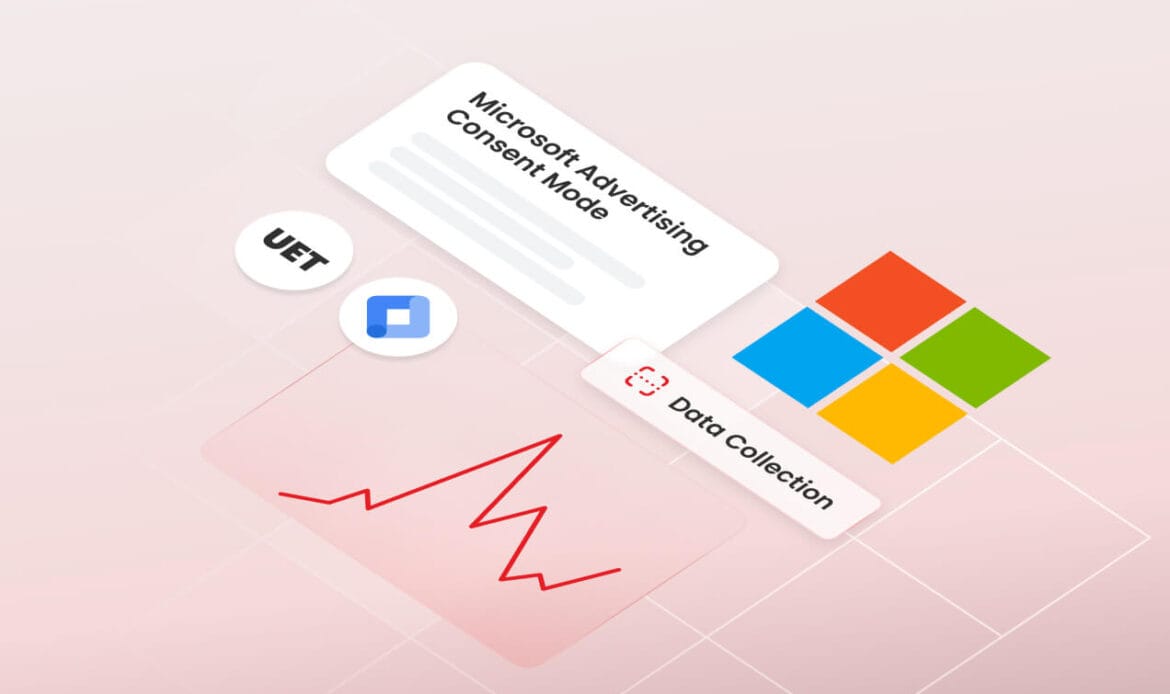As of 5 May 2025, website owners beware: You will need to be ready for Microsoft Advertising’s Consent Mode. Microsoft Advertising will require all websites using its tracking tools to send a “consent signal” when visitors come from the European Union, United Kingdom or Switzerland. Citing its concern with protecting users’ personal information for both regulatory and consumer trust purposes, Microsoft takes this step in an effort to align with major global privacy laws, such as the EU’s GDPR.
But it’s important for all website owners to be vigilant, regardless of whether they actively target users in Europe or advertise at all, because there still may be a ripple effect in terms of how they need to manage visitor data, largely because tracking technologies are global, and the internet is, in effect, borderless.
Tracking and consent: The EU and beyond
Tracking technologies are at the heart of – and behind the success of – most modern digital businesses. Microsoft’s Universal Event Tracking (UET) tag – giants like Google and Facebook employ similar tagging tools – collects data about website user visits. The tracking events can be compiled to create personalized experiences and serve relevant ads to visitors wherever they end up going on the web.
In order to use these tools and deploy what is called cross-context behavioral advertising – the bread and butter of these massive tech companies – prior consent is required. This is the cornerstone of global privacy frameworks, such as GDPR. Users are empowered to consent to or reject cookies, for example, as websites must get user permission to engage most tracking technologies. While the requirement for consent has long been the case, Microsoft’s Consent Mode policy makes it clear that if a site uses Microsoft’s tracking code, it must inform Microsoft whether a user has opted in to data collection. Microsoft can dynamically limit or block data collection if no such signal is provided. Website owners will need to set up and configure Consent Mode in order to send consent signals and make this work properly. Not doing so can significantly harm the website owner’s ability to get any tracking data or insight at all.
Consent management: Global repercussions and best practices
Just like with GDPR, the Consent Mode change here can have global repercussions. The web is a global entity, and unless you block all European traffic, it is impossible to prevent non-local visitors from reaching your website(s). Moreover, the data privacy landscape is constantly shifting, and complying with the strictest laws globally will ensure you’re ready for data privacy everywhere. For example, in California, where data privacy has been a priority focus with the California Invasion of Privacy Act (CIPA), third-party tracking tools are coming under fire for not seeking consumer consent. Several lawsuits have been filed arguing that this lack of consent constitutes a form of illegal wiretapping. While consent for tracking tools may not yet be part of US-based regulation today, erring on the side of caution when it comes to consent is an investment in global data privacy best practices. Microsoft’s Consent Mode is one aspect of adopting this privacy-first approach to best practice and global compliance.
What to do about Microsoft Consent Mode?
A consent management platform (CMP) is the best way to manage compliance – both with Consent Mode and other global data privacy frameworks, such as GDPR. The right CMP puts the power into users’ hands to make informed choices about cookies, and it will prevent tracking until consent is granted.
With a CMP in place, website owners will need to ensure that they have configured tracking tags, to send consent signals properly, starting by enabling Consent Mode, and firing tags only once consent is granted.
It’s easy to be compliant with CookieHub
Sign up today and create a custom cookie banner for your website
- 30 day free trial
- No credit card required